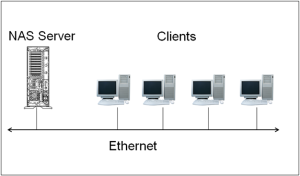Many customers of ReadyToPlay plan to put their digitally ripped music on a PC or Mac in their home. Some plan to use a USB drive connected to their computer to serve the files. Others want to use the internal drives on their PC or Mac to host the files, but they don’t take into account the storage requirements to hold all their CDs digitally (350MB per CD for lossless encoding, 150MB per CD for Mp3 320). So for a 500 CD collection in lossless, you’re talking about 177GB or in Mp3, 75GB!
The primary caveat to answer before you consider storage is: ‘How do you plan to play your digital files in the home?”. There are several alternatives most consider around where you store the music files:
- If you are planning to use a PC or Mac to serve the files to your system then understand
- That PC or Mac has to be ‘on’ all the time
- That you have to have enough storage to put the files on that machine (disc drive space)
- That it is best if it is Ethernet connected to your network
- That this is best implementation for loading iPods or serving music to an Apple TV
- Remember, hanging a USB drive off the PC or Mac will draw more power and have an additional ‘hop’ from USB to PC and then Ethernet to playback device!
- If you answered a ‘no’ to any of the above you should consider a NAS.
Read more about NAS devices in my next blog!