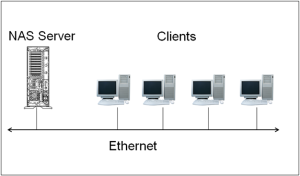Ninety percent of ReadyToPlay’s customer’s start with the phrase ‘I’d like to download my CDs to Mp3’. We generally talk them out of MP3 as a starting format and choose instead ‘lossless’ or a full fidelity format. Why? Lossless files are full fidelity versions of the CD, they sound as good as the CD. Mp3 or AAC is a compressed format where fidelity is stripped away in order to reduce the file sizes. Lossless files are about 2.5 times larger than Mp3 but still a typical CD is only 350MB in lossless, 150MB in Mp3. The Lossless files are true archive quality versions of the CD, enabling you to confidently get rid of the CDs. The Apple lossless format will work on ANY apple mobile product (ipods, itunes, ipads etc) except for the ‘Shuffle’.
Bit rates for lossless follow the fidelity of the CD. Bit rates can run from 0 to 1411 for sake of simplicity. Radio is generally 96Kbps, iTunes purchased tracks are 256Kbps, maximum Mp3 is 320kbps and lossless runs between 1000 and 1411kbps. Mp3 clearly strips fidelity from the music files and outside of the small space savings it isn’t what we recommend for a collection rip initially. Mp3 is good when a) you don’t care about fidelity b) you want to stream the files using Airplay or c) you want to take your whole collection with you on a portable device.
Who creates the perception that MP3 is ‘CD quality’? Look no further than the settings in iTunes (under preferences, import settings. Apple iTunes says MP3/AAC bit rates of 128kbps are ‘good’, 160kbps (High) and 192kbps (higher). Clearly with lossless bit rates running up to 1411kbps, this isn’t ‘good’ by ReadyToPlay’s definition. I believe Apple does this so you can rip/compress your files and meet their marketing promise of their portable devices holding X number of songs. Apple has changed its capacity capabilities to strictly the GB of storage per device and has eliminated the song count paradigm as a measurement. If you are going to rip your CDs yourself, remember to change the settings in iTunes so that you are ripping in AAC/Mp3 320 at a minimum or Apple Lossless!